|
HOW TO SEND A QUESTION TO IZUMI Go to Kagrra's official homepage at http://www.pscompany.co.jp/kagrra/ and click on Members Page in the menu. You will come to this page (img 1.1). Click on "Izumi soudan-shitsu" Izumi's Discussion Room which is highlighted in the image below. 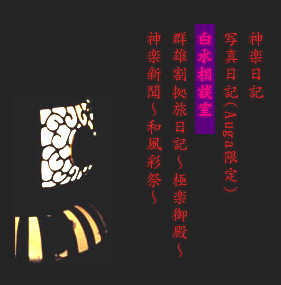 img 1.1 You will then come to the main page with a description of what the corner is all about (img 1.2). In the opening paragraph it is stated that Izumi will now be accepting questions from Kagrra fans and answering them here. Names submitted via the form will not be displayed and instead Izumi will randomly use alphabets to represent the fans. For example, K-san, C-san, M-san... To fill up the form click on "soudan uketsuke madoguchi" Discussion Information Window which is highlighted below in img 1.2. If you do not want to send in a question, click on "Izumi kara no kaitou" Izumi's Answers to read the questions and replies from Izumi. Although most questions are in Japanese, there are some which are in English. 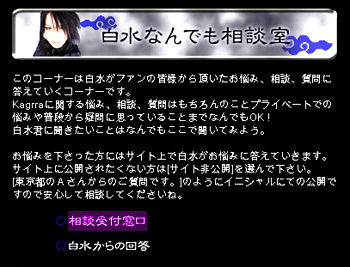 img 1.2 Fill the form up accordingly (img 1.3) Your name and mail address are compulsory. If you wish to send your question in English try to construct your question with simple English as Izumi uses a translation software to read English questions and in turn will also use a translation software to reply. 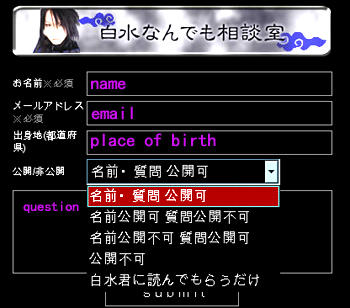 img 1.3 The drop-down box lets you choose whether you want your question/name to be published or not. From top to bottom : SHOW NAME & QUESTION SHOW NAME, HIDE QUESTION HIDE NAME, SHOW QUESTION DO NOT PUBLISH FOR IZUMI ONLY |